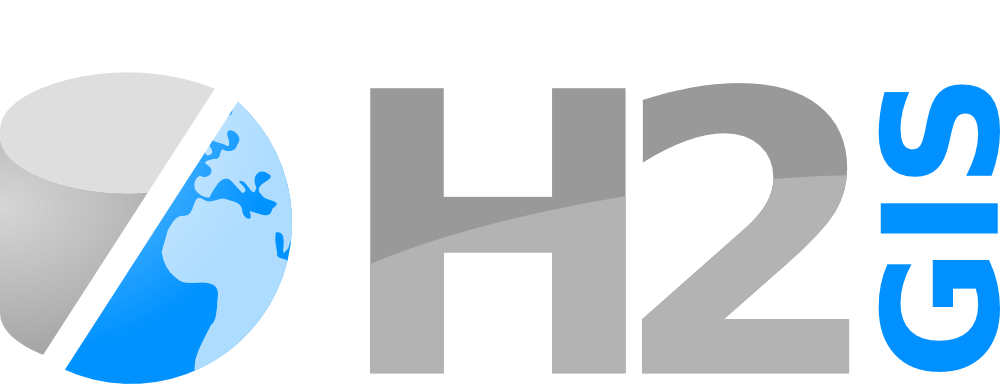SHPWrite
Signatures
SHPWrite(VARCHAR path, VARCHAR tableName);
SHPWrite(VARCHAR path, VARCHAR tableName, VARCHAR fileEncoding);Description
Writes the contents of table tableName to a shapefile
located at path.
tablename can be either:
- the name of an existing table,
- the result of a query (
SELECTinstruction which has to be written between simple quote and parenthesis'( )').
The default value of fileEncoding is ISO-8859-1.
Shapefiles do not support arbitrary geometrical data.
They do not support:
POLYGONs (they are automatically converted toMULTIPOLYGONs when exported)NULLGeometries- Multiple Geometry types in the same table
Examples
-- Create an example table containing POLYGONs and export it.
CREATE TABLE AREA(THE_GEOM GEOMETRY, ID INT PRIMARY KEY);
INSERT INTO AREA VALUES
('POLYGON((-10 109, 90 9, -10 9, -10 109))', 1),
('POLYGON((90 109, 190 9, 90 9, 90 109))', 2);
CALL SHPWrite('/home/user/area.shp', 'AREA');
-- Read it back, showing that the driver wrote POLYGONs as
-- MULTIPOLYGONs to be compatible with SHP.
CALL SHPRead('/home/user/area.shp', 'AREA2');
SELECT * FROM AREA2;
-- Answer:
-- | THE_GEOM | ID |
-- | ------------------------------------------------ | -- |
-- | MULTIPOLYGON(((-10 109,, 90 9, -10 9, -10 109))) | 1 |
-- | MULTIPOLYGON(((90 109, 190 109, 90 9, 90 109))) | 2 |Case where tablename is the result of a selection.
CALL SHPWRITE('/home/user/area.shp',
'(SELECT * FROM AREA WHERE ID<2 )');
-- Read it back
CALL SHPRead('/home/user/area.shp', 'AREA2');
SELECT * FROM AREA2;
-- Answer:
-- | THE_GEOM | ID |
-- | ------------------------------------------------ | -- |
-- | MULTIPOLYGON(((-10 109,, 90 9, -10 9, -10 109))) | 1 |Export the .prj file
If you want to export your shapefile with it’s projection, stored in a .prj file, you must assume that the table contains a SRID constraint value greater than 0.
If not, the SRID must be enforced using the following commands:
UPDATE mytable SET the_geom = ST_SetSRID(the_geom, EPSG_CODE);
ALTER TABLE mytable ADD CHECK ST_SRID(the_geom) = EPSG_CODE;Where:
mytableis the table name to updatethe_geomis the geometric field nameEPSG_CODEis the EPSG id corresponding to your system (e.g4326forWGS84or2154for the frenchLambert 93).
Then export your shapefile as seen before.